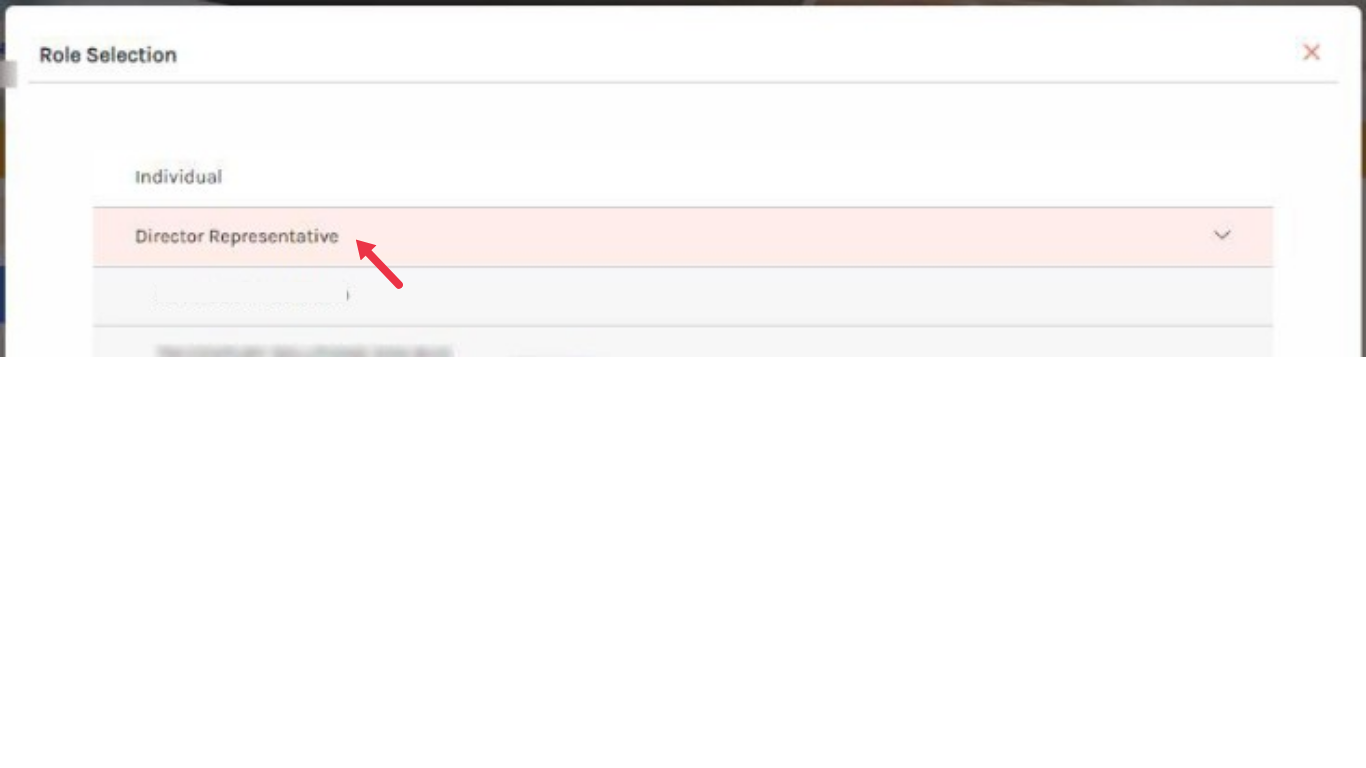Step 1: Login to Your MyTax Account
Access the MyInvois Portal and log in using your MyTax credentials. Link for MyInvois Portal: https://mytax.hasil.gov.myStep 2: Access Your Company Profile
Please make sure you are in your Company Profile to do this.
*Only the company Director can add a representative.
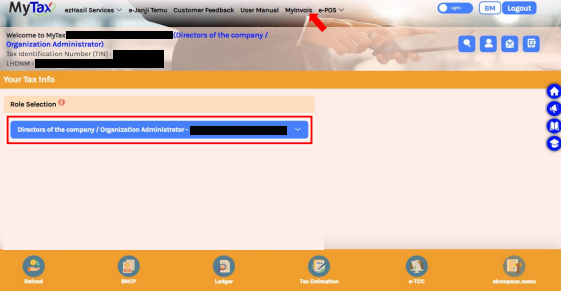
Step 3: Open Appointment of Representative
Click the “human” icon on the top right side. Then, click “Appointment of Representative”.
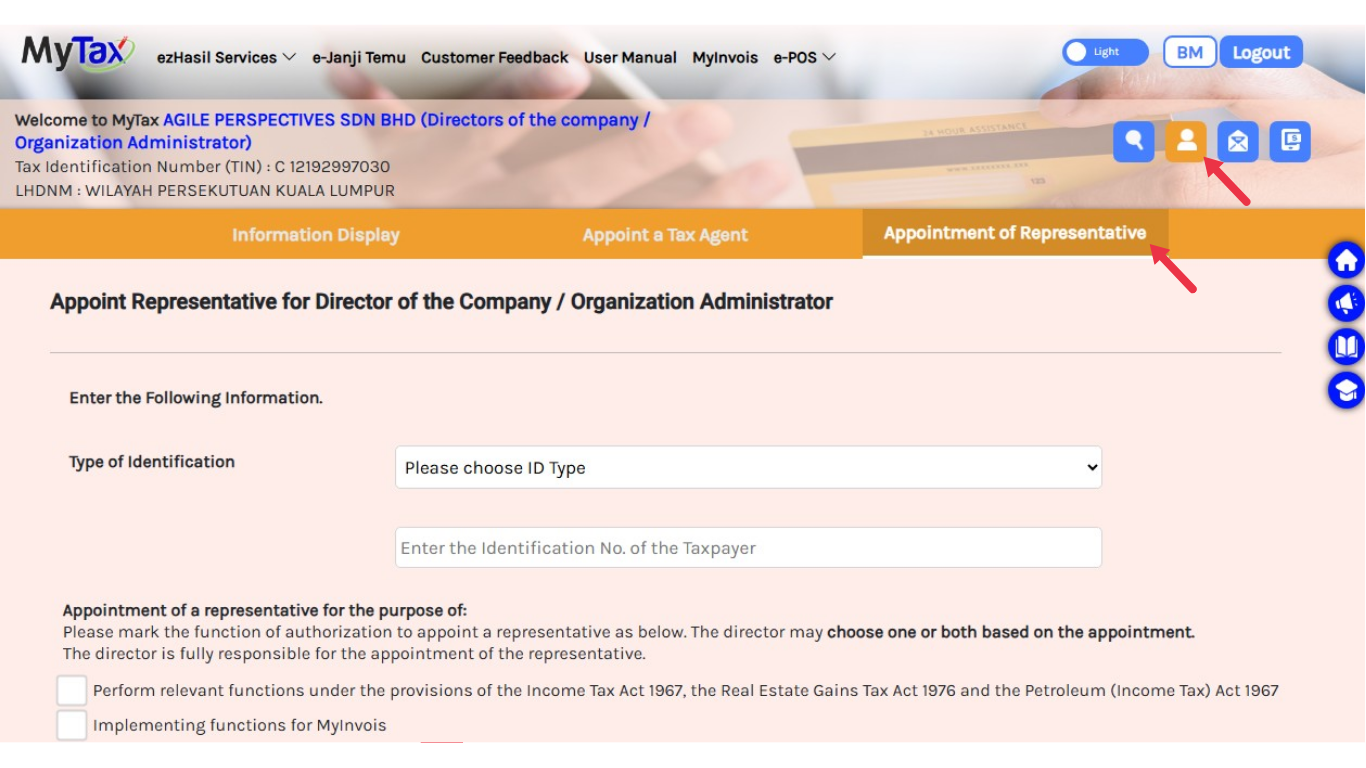
Step 4: Enter Representative Details
Select the Type of Identification for the representative. Then, enter the representative’s ID type number.
The system will automatically display the taxpayer information.
*Make sure the IC / individual is registered in this portal first.
Step 5: Submit the Appointment
Click “Submit” to proceed.
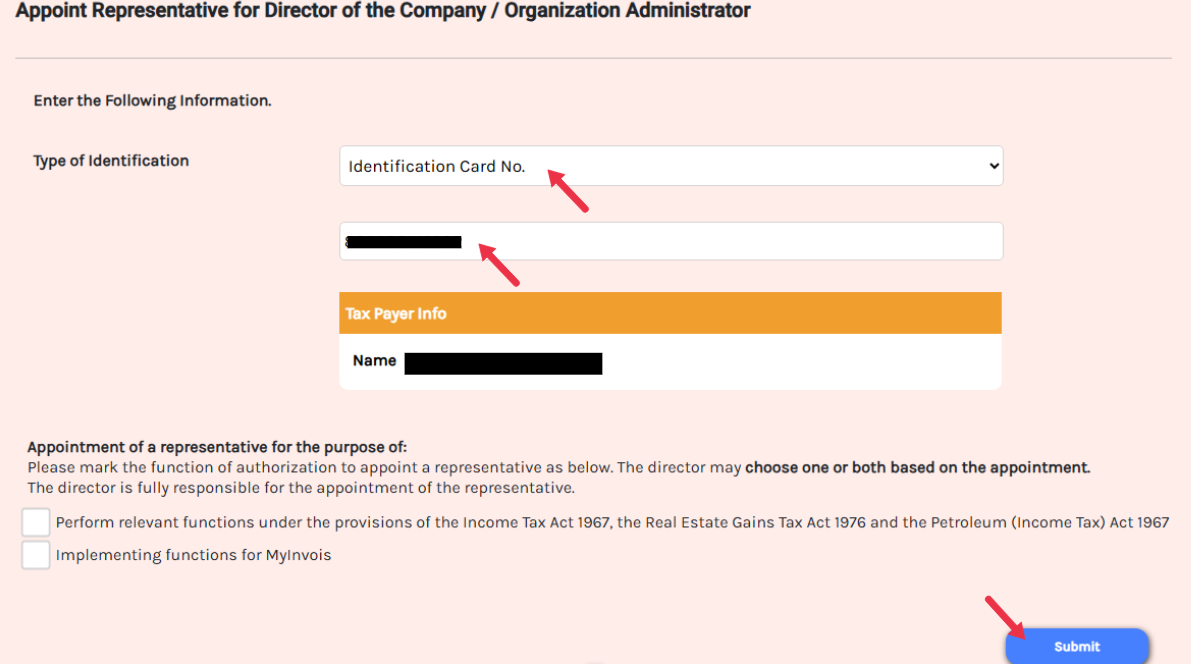
Step 6: Confirm with Password
It will prompt you to key in your password for confirmation. Enter your password and click “Signature”.
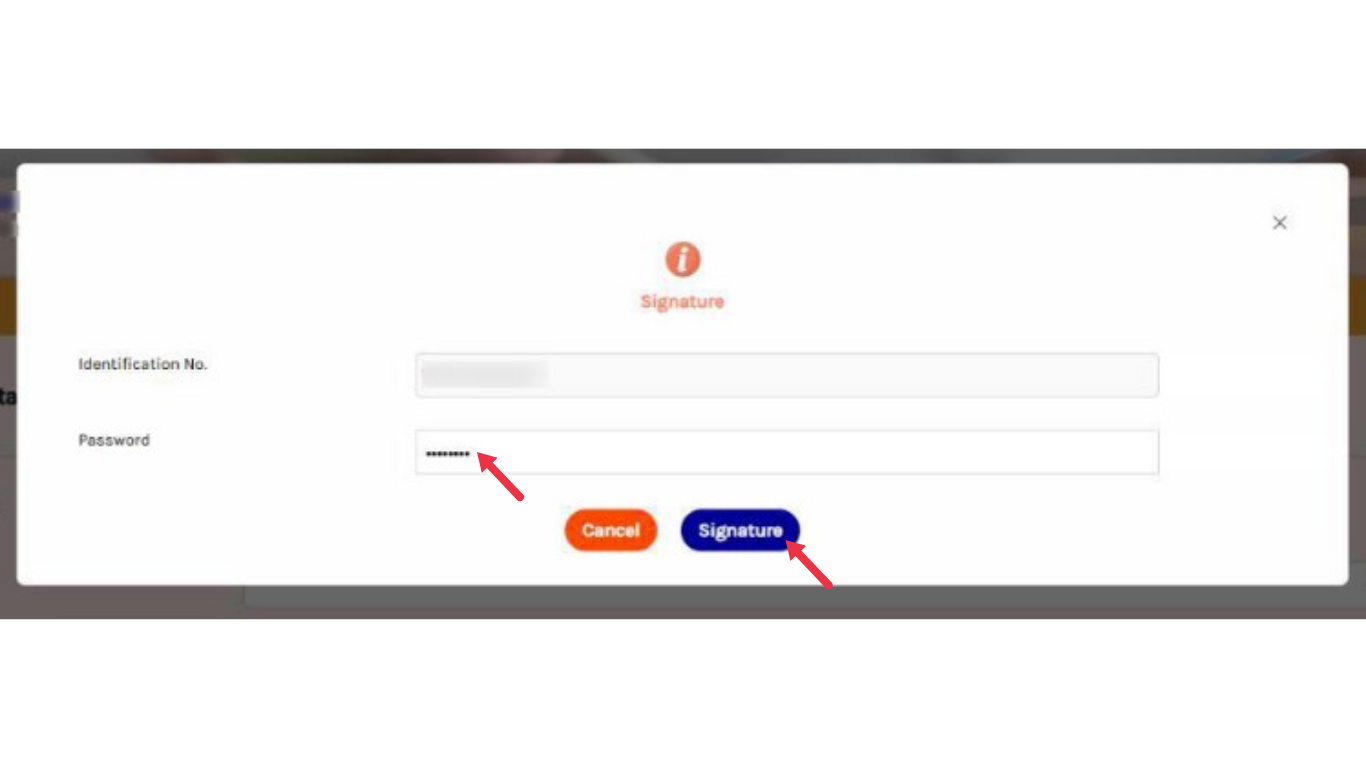
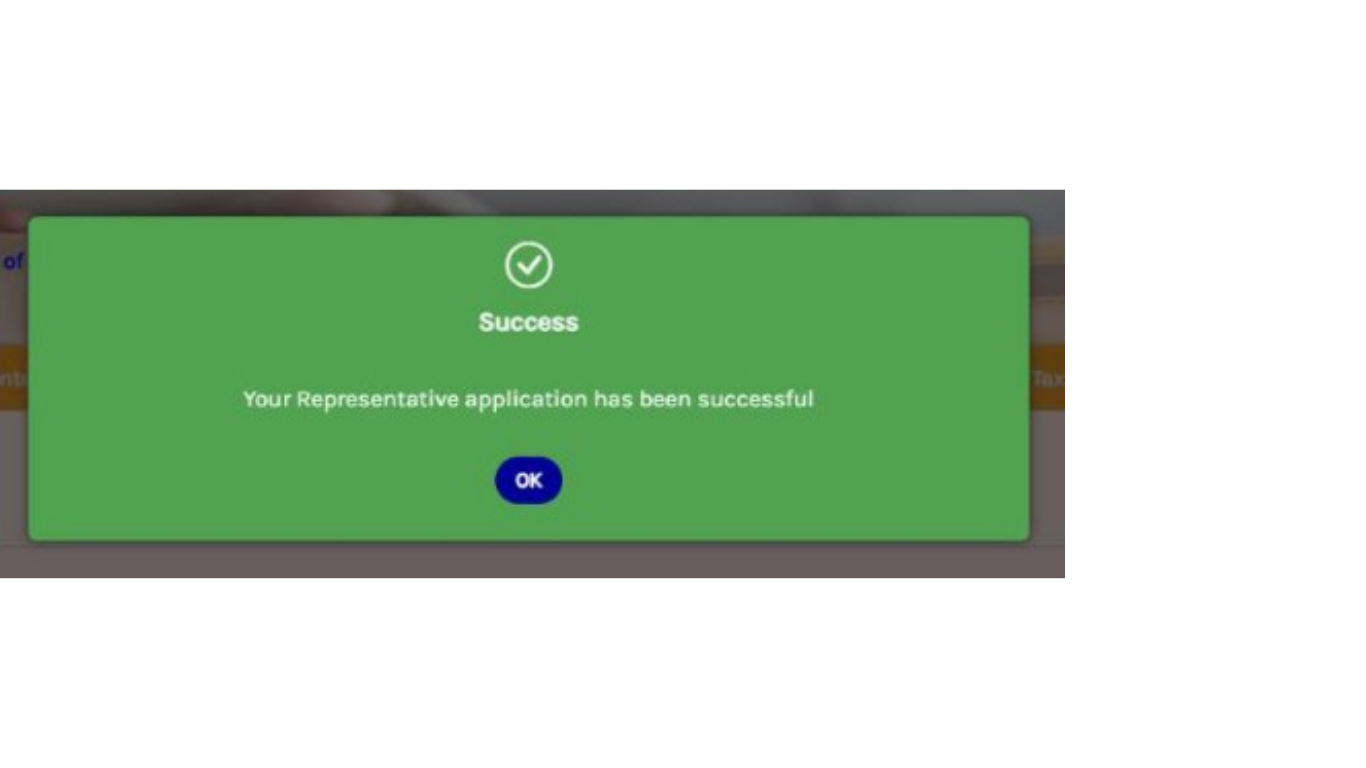
Step 7: Success Message
A success message will appear.
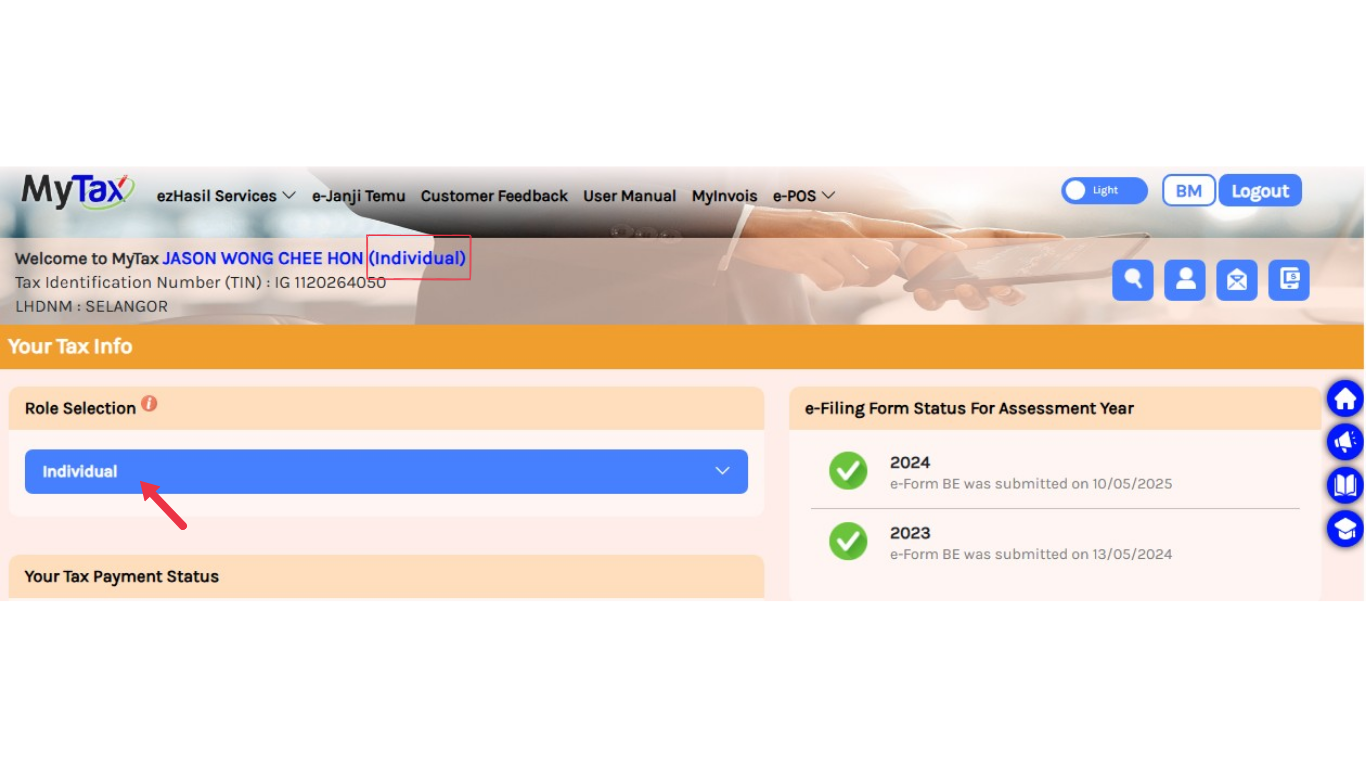
Step 8: Representative Access Granted
That IC / individual login will then be able to access this company’s MyInvois Portal.